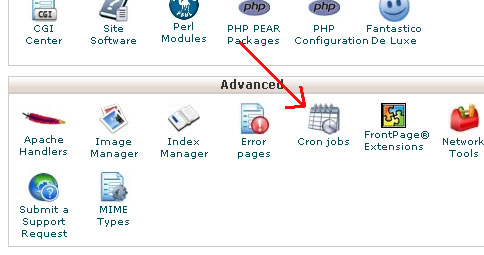Details:
Cron jobs
Overview
Cron jobs allow you to automate certain commands or scripts on your server to
complete repetitive tasks automatically. A cron job allows you to run a certain
command at times set by the job. For example, you could set a cron job to delete
temporary files every week so that your disk space is not being used up by those
files.
There are two different modes you can use to add a cron job:
Standard
Provides a range of pre-set options that you can choose. This is the simplest
method and is recommended.
Advanced (Unix Style)
Provides the regular Unix style cron options. Recommended for users who are
used to this method of entering cron entries.
Warning: You need to have a good knowledge of Linux commands before you can
use cron jobs effectively. Check your script with your hosting administrator before
adding a cron job.
To access the Cron Jobs Menu, click on the icon as shown, below.