Details:
Removing email accounts
Overview
You have the ability to remove any added email accounts to your main account.
The number of email accounts you have is controlled by your web host and shown
on the main screen of your cPanel interface.
NOTE: You cannot delete the email account for the main cPanel user.
Steps
1 To access the Mail Menu, click the "Email Accounts" Icon in the mail section of
the cPanel interface. See http://www.infoservemedia.com/support/KB/details.php?
ID=00.1.6.2.612
2 Scroll down toward the bottom of the screen, and click the icon as shown,
below to delete the mailbox.
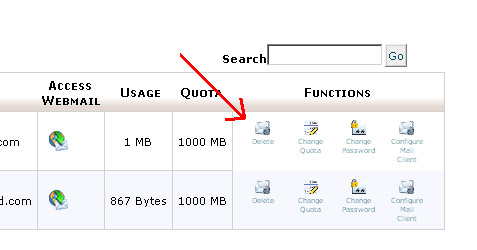 4 Verify that you wish to delete the account.
Troubleshooting
Make sure you are not trying to delete the main email account as it cannot be
deleted. Clicking on No on the confirmation page will cancel the process and the
account will not be deleted.
4 Verify that you wish to delete the account.
Troubleshooting
Make sure you are not trying to delete the main email account as it cannot be
deleted. Clicking on No on the confirmation page will cancel the process and the
account will not be deleted.