Details:
Setting up directory indexing
Overview
The Index Manager allows you to customize the way a directory will be viewed on
the web. You can select between a default style, no indexes, or two types of
indexing. If you do not wish for people to be able to see the files in your directory,
choose no indexing.
Steps
1 To access the Index Manager, click on the icon as shown, below, in
the "Advanced" section of your cPanel interface.
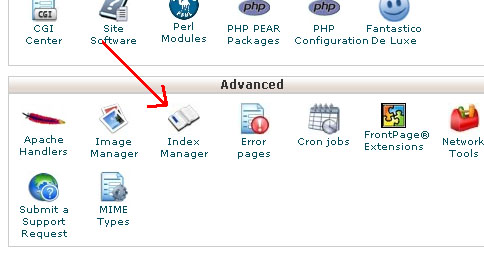 2 Click on the name of the directory you wish to change the indexing options for
(You can click on the icon next to its name to navigate to that directory).
3 Select the type of indexing you wish to use for that directory from the menu that
appears, and click on Save.
Folders set to "No Indexing" will have a small icon which looks like the one
shown, below.
2 Click on the name of the directory you wish to change the indexing options for
(You can click on the icon next to its name to navigate to that directory).
3 Select the type of indexing you wish to use for that directory from the menu that
appears, and click on Save.
Folders set to "No Indexing" will have a small icon which looks like the one
shown, below.
 NOTE: A message similar to the following will appear (except the directory will be
the one you have chosen, and the index options will be the one you have chosen) :
The index settings on /home/user/public_html/images have been updated.
Indexes are now Off .
Troubleshooting
Try setting the indexing back to the server default if you are having problems
viewing directories or files.
NOTE: A message similar to the following will appear (except the directory will be
the one you have chosen, and the index options will be the one you have chosen) :
The index settings on /home/user/public_html/images have been updated.
Indexes are now Off .
Troubleshooting
Try setting the indexing back to the server default if you are having problems
viewing directories or files.