Details:
Accessing web mail
Overview
You can use cPanel to access one of two web mail programs
included in cPanel. These programs will allow you to read your email anywhere in
the world with simply a web browser and internet access - through a
browser window without having to make any changes to the computer you are on
or leave any email on the computer you are on.
Steps
1 To access the WebMail Menu from cPanel, click on the icon shown, below on
the main screen of your cPanel interface.
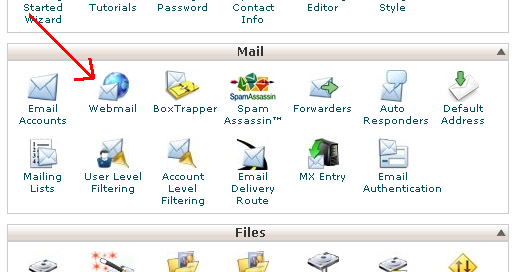 2 click on the "Go to Webmail Login" hyperlink.
3 You will be logged in to the default email box for the site.
If you wish to log in as another user, the best way is actually not to access it
through cPanel, but to simply type the domain name/webmail in your browser and
log in. (such as http://mysite.com/webmail)
Your login name is your entire email address. Your password is the
password for your email box (Not neccessarily the cPanel password) If you have
forgotten your email password, you will nee to log in to cpanel to change it.
Important: Make sure to log out of web mail when you are done.
If you do not log out, it may
be possible for another user of the computer you are on to access and read your
email.
2 click on the "Go to Webmail Login" hyperlink.
3 You will be logged in to the default email box for the site.
If you wish to log in as another user, the best way is actually not to access it
through cPanel, but to simply type the domain name/webmail in your browser and
log in. (such as http://mysite.com/webmail)
Your login name is your entire email address. Your password is the
password for your email box (Not neccessarily the cPanel password) If you have
forgotten your email password, you will nee to log in to cpanel to change it.
Important: Make sure to log out of web mail when you are done.
If you do not log out, it may
be possible for another user of the computer you are on to access and read your
email.