Details:
Creating email autoresponses
Overview
You can use autoresponders to send a message back automatically to anyone
who sends an email to a certain account. This can be useful for times when you
are on vacation or unavailable, or if you have a generic message that you wish to
send for a support email address.
Steps
1 To access the Mail Menu, click on the icon as shown, below, on the main
screen of your cPanel interface.
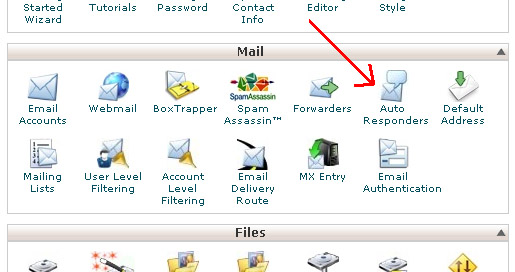 2 Click on autoresponders to enter the autoresponder maintenance screen.
3 To add a new autoresponder, click on Add Autoresponder.
4 Enter the email address you wish to send the autoresponses from, the name
you wish the message to come from, the subject of the autoresponse email, and
the message in the respective fields.
5 If you wish the message to be displayed in HTML format, check the box next to
HTML message.
6 Use the drop down box to select the character set you wish the autoresponse to
appear in.
7 Click on Create/Modify to create the autoresponder.
Troubleshooting
Make sure you are using a valid email address in the Email field. Also, make sure
you select the character set you are using in the autoresponse.
2 Click on autoresponders to enter the autoresponder maintenance screen.
3 To add a new autoresponder, click on Add Autoresponder.
4 Enter the email address you wish to send the autoresponses from, the name
you wish the message to come from, the subject of the autoresponse email, and
the message in the respective fields.
5 If you wish the message to be displayed in HTML format, check the box next to
HTML message.
6 Use the drop down box to select the character set you wish the autoresponse to
appear in.
7 Click on Create/Modify to create the autoresponder.
Troubleshooting
Make sure you are using a valid email address in the Email field. Also, make sure
you select the character set you are using in the autoresponse.