Details:
Forwarders
Overview
You can use email forwarders to send all email messages that are sent to an
account to another account. If you have multiple email accounts, you can use
forwarders to send all your mail to one place so you do not have to login to
multiple email accounts to check your mail.
Steps
1 To access the Mail Menu, click on the icon as shown, below, on the main
screen of your cPanel interface.
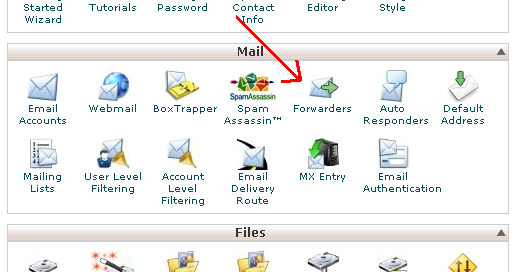 2 To add a forwarder, click on Add Forwarder.
3 Put the name of the email address you wish to forward from in the first blank
field. For example: for name@domain.com, put name in the first blank field.
4 Place the email address you wish the email to be forwarded to in the blank field
next to the
5 Click on Add Forwarder to add the forwarder.
Troubleshooting
Make sure you have spelled both email addresses correctly when adding
forwarders.
2 To add a forwarder, click on Add Forwarder.
3 Put the name of the email address you wish to forward from in the first blank
field. For example: for name@domain.com, put name in the first blank field.
4 Place the email address you wish the email to be forwarded to in the blank field
next to the
5 Click on Add Forwarder to add the forwarder.
Troubleshooting
Make sure you have spelled both email addresses correctly when adding
forwarders.