Details:
Spam Assassin
Overview
Spam Assassin is an automated mail filter that uses a wide range of heuristic
algorithms on mail headers and message body text to identify "SPAM" (unsolicited
email). Once identified, the mail is tagged as "SPAM" for later filtering using the
user's desktop mail client.
Steps
1 To access the Mail Menu, click on the icon shown. below in your cPanel interface.
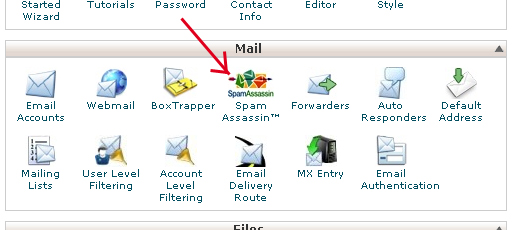 - To enable Spam Assassin, click on Enable Spam Assassin
- To disable Spam Assassin, click on Disable Spam Assassin
- To enable Spam Box, click on Enable Spam Box
- To enable Spam Box, click on Disable Spam Box
- To configure Spam Assassin, click on Configure Spam Assassin
For more information, please visit the developer's website:
http://www.spamassassin.org
- To enable Spam Assassin, click on Enable Spam Assassin
- To disable Spam Assassin, click on Disable Spam Assassin
- To enable Spam Box, click on Enable Spam Box
- To enable Spam Box, click on Disable Spam Box
- To configure Spam Assassin, click on Configure Spam Assassin
For more information, please visit the developer's website:
http://www.spamassassin.org