Details:
Tracing an email address
Overview
It can be helpful to know exactly where email is coming from. To see the path of an
email from its server to your mail server, you will need to trace its address. This
can give you information about mail problems and whether or not they are
problems with your mail server.
Steps
1 To access the Mail Menu, click on the icon as shown, below, on the main
screen of your cPanel interface.
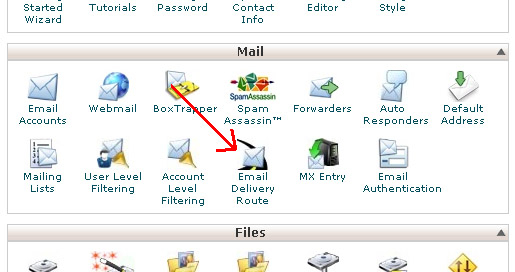 2 Enter the email address you wish to trace in the blank field and click Show
Route.
3 If successful, an image will appear showing the mail servers involved in the
email's path to your mail server.
Troubleshooting
This feature should only be used for email addresses that are not located on your
mail server. If you use it for a local email address, no useful information will
appear.
2 Enter the email address you wish to trace in the blank field and click Show
Route.
3 If successful, an image will appear showing the mail servers involved in the
email's path to your mail server.
Troubleshooting
This feature should only be used for email addresses that are not located on your
mail server. If you use it for a local email address, no useful information will
appear.