Details:
Adding MySQL access hosts
Overview
You can allow external web servers to access your MySQL databases by adding
their domain name to the list of hosts that are able to access databases on your
web site. localhost stands for the server that your site is currently on.
Steps
1 To access the MySQL Account Maintenance Menu, click on the "remote MySQL"
icon as shown, below, in the databases section of the main screen of your cPanel
interface.
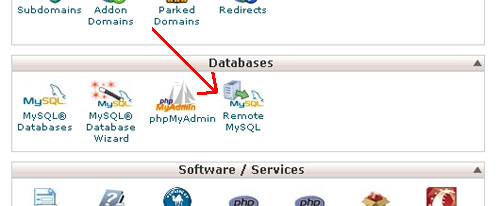 2 Type the name of the server into the blank field next to Host: (It should be in the
following format: 192.168.1.%, server1.cpdocs.com, ns1.cpdocs.com, etc).
3 Click on Add Host to allows that server to access your MySQL databases.
Troubleshooting
To add a group of servers, you can use %.domain.com which would include all of
the following: ns1.domain.com, server1.domain.com, test.domain.com, etc.
Refer to the following link for more information:
http://www.cpanel.net/support/docs/11/cpanel/databases_create_
user_sql.html
MySQL - The MySQL homepage.
http://www.mysql.com/
2 Type the name of the server into the blank field next to Host: (It should be in the
following format: 192.168.1.%, server1.cpdocs.com, ns1.cpdocs.com, etc).
3 Click on Add Host to allows that server to access your MySQL databases.
Troubleshooting
To add a group of servers, you can use %.domain.com which would include all of
the following: ns1.domain.com, server1.domain.com, test.domain.com, etc.
Refer to the following link for more information:
http://www.cpanel.net/support/docs/11/cpanel/databases_create_
user_sql.html
MySQL - The MySQL homepage.
http://www.mysql.com/